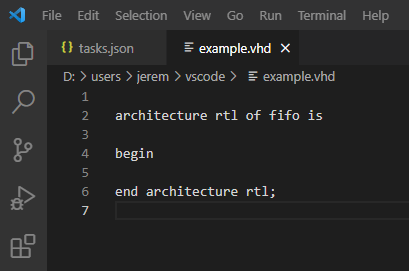VSCode
Integration with VSCode is accomplished using the task interface. This interface allows VSCode to run VSG in a shell and extract the results.
Configuring
The task interface uses the task.json file to tell VSCode how to execute a task. The file can be generated by choosing the menu option Terminal->Configure Tasks……
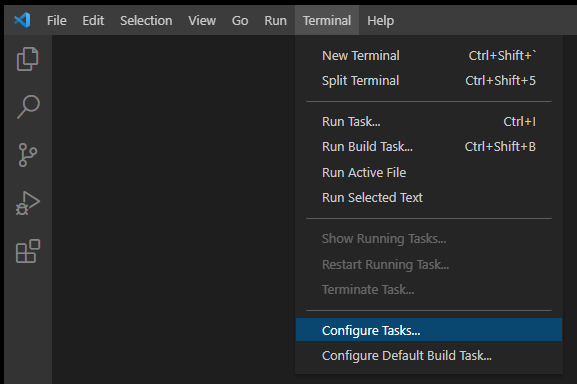
…then choosing Create tasks.json file from template…
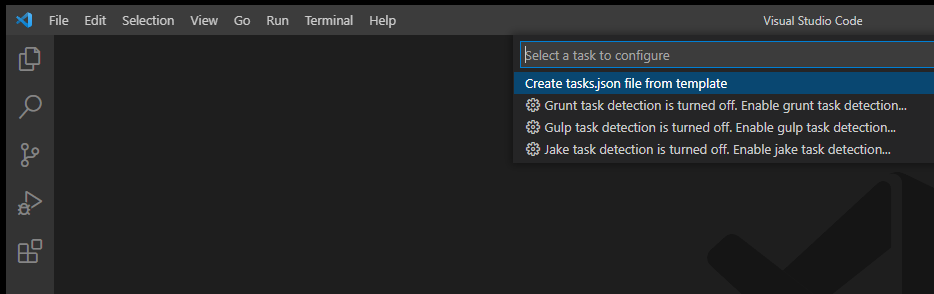
…and finally choosing the Others option.
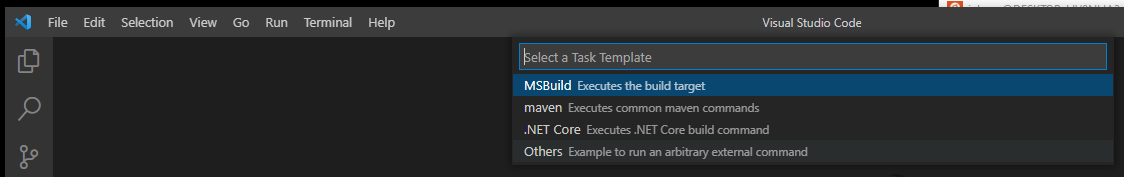
This will create a template task.json file:
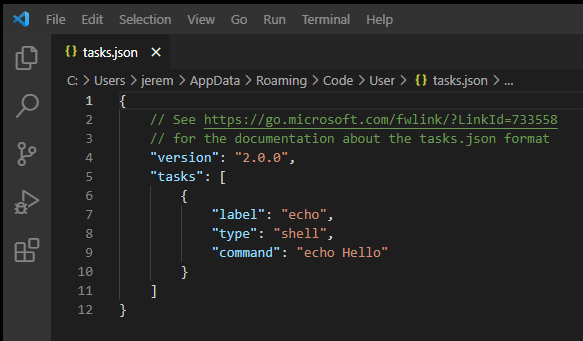
Replace the contents of the template file with the following…
{
// See https://go.microsoft.com/fwlink/?LinkId=733558
// for the documentation about the tasks.json format
"version": "2.0.0",
"tasks": [
{
"label": "vsg-check",
"type": "shell",
"command": "vsg -f \"${relativeFile}\"",
"problemMatcher": {
"owner": "vsg",
"fileLocation": ["autoDetect", "${workspaceFolder}"],
"pattern": [
{
"regexp": "^File: ([^\\s]*)\\s*$",
"file": 1
},
{ // match =======
"regexp": "^.*$"
},
{ // match Phase
"regexp": "^.*$"
},
{ // match Total Rules Checked
"regexp": "^.*$"
},
{ // match Total Violations
"regexp": "^.*$"
},
{ // match Error count
"regexp": "^.*$"
},
{ // match Warning count
"regexp": "^.*$"
},
{ // match ------
"regexp": "^.*$"
},
{ // match Rule/severity/line/solution header
"regexp": "^.*$"
},
{ // match ------
"regexp": "^.*$"
},
{
"regexp": "^ ([^\\s]*_\\d*)\\s*. ([^\\s]*)\\s*.\\s*([^\\s]*) . (.*)$",
"code": 1,
"severity": 2,
"location": 3,
"message": 4,
"loop": true
}
]
}
},
{
"label": "vsg-fix",
"type": "shell",
"command": "vsg -f \"${relativeFile}\" --fix",
"problemMatcher": {
"owner": "vsg",
"fileLocation": ["autoDetect", "${workspaceFolder}"],
"pattern": [
{
"regexp": "^File: ([^\\s]*)\\s*$",
"file": 1
},
{ // match =======
"regexp": "^.*$"
},
{ // match Phase
"regexp": "^.*$"
},
{ // match Total Rules Checked
"regexp": "^.*$"
},
{ // match Total Violations
"regexp": "^.*$"
},
{ // match Error count
"regexp": "^.*$"
},
{ // match Warning count
"regexp": "^.*$"
},
{ // match ------
"regexp": "^.*$"
},
{ // match Rule/severity/line/solution header
"regexp": "^.*$"
},
{ // match ------
"regexp": "^.*$"
},
{
"regexp": "^ ([^\\s]*_\\d*)\\s*. ([^\\s]*)\\s*.\\s*([^\\s]*) . (.*)$",
"code": 1,
"severity": 2,
"location": 3,
"message": 4,
"loop": true
}
]
}
}
]
}
…and save the file:
Executing Task
The two tasks vsg-check and vsg-fix are available under the Terminal=>Run Task… menu option…
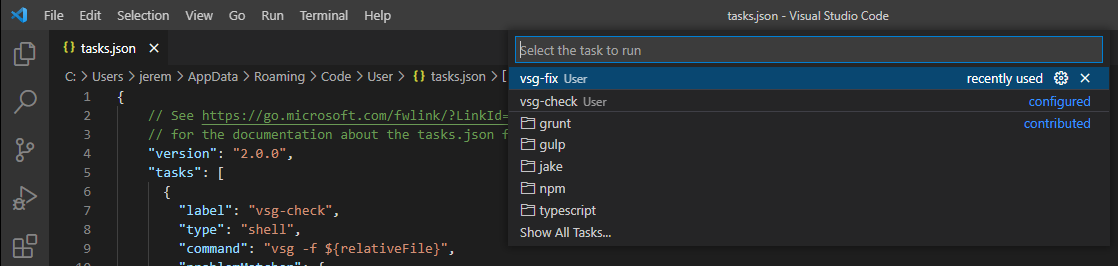
Keybindings
A keybinding can be created to make it easier to run the vsg-check and vsg-fix tasks. This involves creating a keybindings.json file. This file is located in the same directory as the tasks.json file.
Copy the following into the keybindings.json file…
[
{"key": "ctrl+f", "command": "workbench.action.tasks.runTask", "args": "vsg-fix"},
{"key": "ctrl+i", "command": "workbench.action.tasks.runTask", "args": "vsg-check"}
]
…and save it to the same directory as the task.json file.
Now the open file buffer can be checked for errors using ctrl+i.
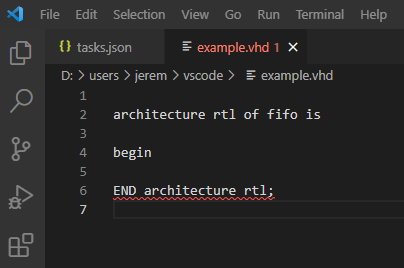
The violations are shown in the Problems tab:
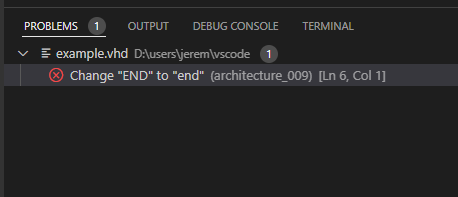
The violations can be fixed manually, or by using ctrl+f…